The Rhythm of the Year: Creating a Framework for Systems Librarian Work
Margaret Alexander (UO) presented this lesson in the April 2025 Systems community call.
Systems Librarians spend a lot of time troubleshooting and communicating. Lots of reacting. This can become all consuming, but there are ways to construct a regular plan for your year, anchoring yourself with touchpoints and annual commitments. While few Systems Librarians have exactly the same job descriptions, my examples and process should be helpful to most people who work on Alma and/or Primo as the central part of their duties, or applicable to teams who do this work, and most elements will be applicable to all.
For some people much of the content of this presentation may be familiar already, and it’s not particularly technically whiz-bang, but I hope everyone can find at least a couple of tips that may be new and helpful, or at least food for thought.
Recording and Materials
Slides (Presented April 10, 2025)
Lesson Objectives
Plan out the rhythm of your year in broad strokes, creating a framework to anchor your schedule.
As Amanda Kirby wrote, “Create rhythms - create some structure and rhythms around the variability of every week – have some tasks you always do on certain days and at certain times. Have clear beginnings and endings of the day, too and create some change behaviours to reinforce that e.g. cup of tea/change your clothes at the end of the day.” (4/9/24 LinkedIn email, Neurodiversity 101: How to set and meet our goals)
Put your hand on your heart.
Breathe in.
Breathe out.
Feel your heart beating.
It’s the one thing you can always use to ground yourself.

Why do this?
The answer will vary for each of you.
Why do I do this? Well, am I an organized person? You’d think so. I became a Librarian because I admired my grandmother’s incredible organizational skills. She wasn’t a librarian, but she was the executive assistant to the mayor of Palo Alto, CA for many years, and somewhere in her past we think she worked in intelligence or code-breaking during WWII.
So I went to library school, and now I know where and how to look for what I don’t remember.
At this point in my life, I have treatment-resistant depression, PTSD, I’m in menopause, and probably have some long COVID fog.
I am certainly functional, but organizational and time management skills are, perhaps, not my greatest area of strength. If you’re like me, you are constantly searching for new and exciting ways to get organized.
How many of you are organizational whizzes? Does that apply to your own scheduling, or more the materials/tasks you work with? I’m glad all of you are here, and I hope that providing this framework will be helpful to you in all or part.
The idea that we should make sure to update our calendars regularly won’t be surprising to you, and I imagine most of you do this, but perhaps not in a really structured way. So how do you get started? I’m suggesting you start a checklist for yourself to use each year. And not only for work. Personally, I keep everything in one calendar, and just mark my personal events Private.
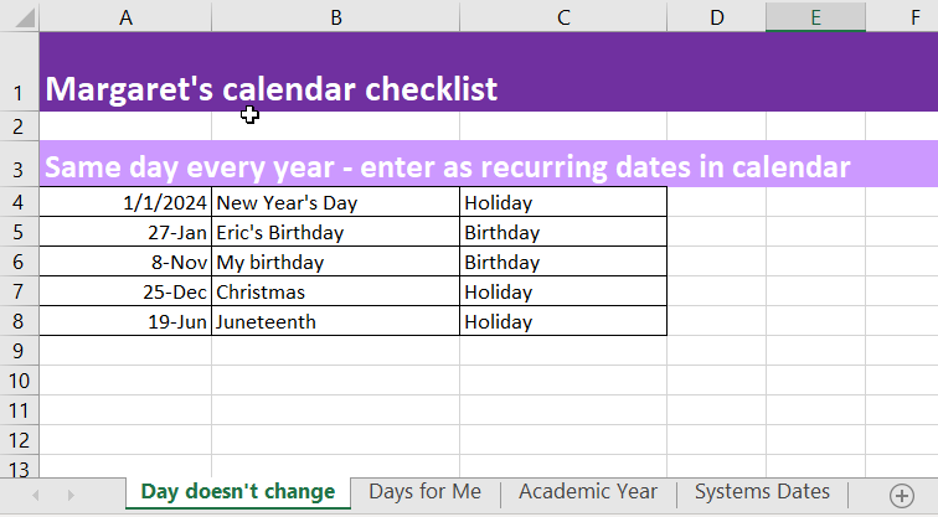
Here’s an example of how a checklist might look.
I created 4 tabs with different categories of events and dates to take note of. You can, of course, tailor it as you wish for your own needs or work styles.
This tab won’t change much year to year, and you may be able to use a built in calendar option in Outlook for general holidays, but you’ll want to check each year, and also check when your institution observes holidays as closed days (or not). We observe Juneteenth, but not Columbus Day, for example.
This will also include personal recurring dates, such as birthdays.
I also want to note that I heavily use my color coding options in my calendar, for at a glance finding of kinds of appointments and events. I always color days and times I am out of office, blue for sick leave, green for vacation, etc. which is helpful for filling out timesheet info. I am also assiduous in noting working on campus or at home, and color-coding work to show a general idea of how many hours a week I spend on my core duties (orange), scholarship (purple), and service (pink), since my position description gives percentages of time for each, so I need to generally stay aware of where I am using my time.
Put yourself first
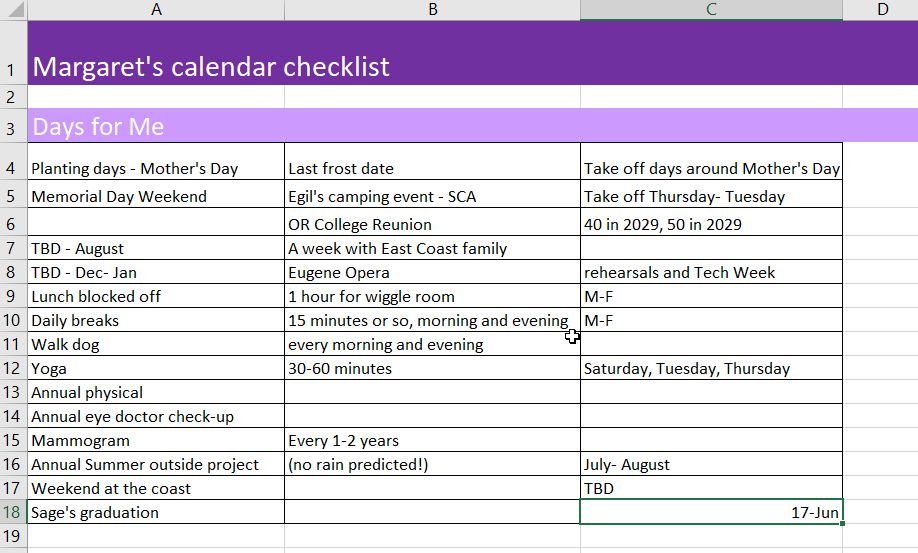
For example:
Make sure your important anniversaries and celebrations are on your calendar – and not so cryptically that you have no idea what you meant later. Either request leave at the point you put it on the calendar, if you want to take leave, or note on the calendar that you have not yet requested/notified leave.
Do you have hobbies that have regular events? I play with the Society for Creative Anachronism (the Middle Ages as it should have been), and there are weekly crafting nights, monthly council meetings, and really events somewhere any weekend of the year, if you want to go. I focus on just a few of those, but do make sure I know when they are going to be.
Consider making time to take a vacation or two. You may not be able to pin down specifics at the beginning of the year, but you can keep it on your to do list. Is it selfish to schedule this? NO!!! It’s selfish not to, in fact. Even if you can’t afford to do anything expensive, plan downtime for yourself away from work doing things you enjoy. It might also be a project “Vacation” - maybe this is the year you re-build the deck or paint the bathroom.
Actually schedule time to exercise (have I done this yet? well, no, but maybe once I do I’ll actually start moving!) Maybe it’s as simple as walking the dog. Maybe you go to the gym regularly. Maybe you train for marathons. I do garden, but that’s more of a broad strokes scheduling than specific times and dates, or at least more dependent on weather, and scheduled according to whether the sun is shining. In Oregon we actually garden in rain, too.
What doctor’s appointments do you need to schedule? Annual general exam, dentist, eye doctor, mammogram/prostate, skin checks for melanoma, and at a certain age, colonoscopies, yay.
I also always put a lunch period marked “busy” into my calendar for each work day. It doesn’t always work, but it usually ensures that there is some point in the middle of the day when I’ll be able to eat something. I get cranky if I don’t eat. It’s really easy to not make time for yourself when you work full time, and even more so if you have kids and/or pets. I know you have all heard how important it is to do this, however. “Fill your own cup before filling others” “Put on your own oxygen mask before helping your child”
Don’t burn yourself out. Make sure you actually schedule time on your calendar for this. You will, of course, have to decide what this looks like.
General Work Events
The usual work occasions/events, which I call Academic Year in my checklist.
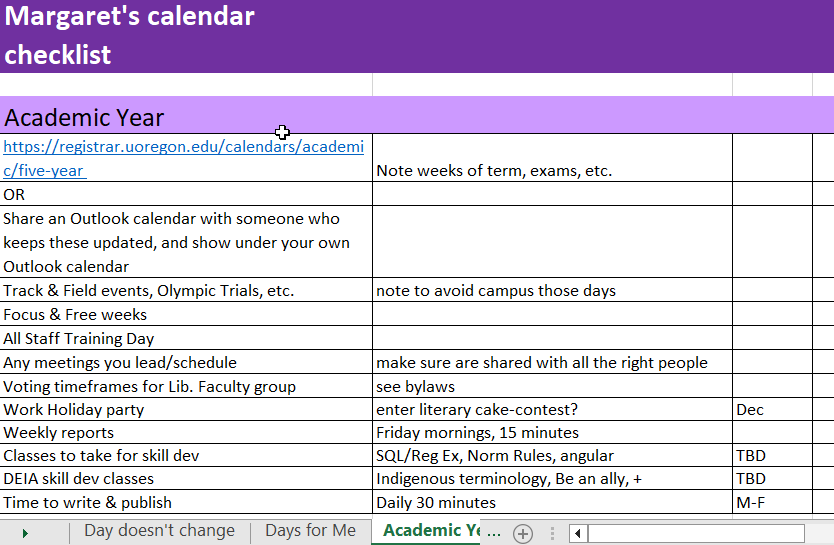
You probably already have the usual reoccurring meetings set in your calendar – though you might check to make sure none are set to end before they should.
Semesters, quarters, and weeks of each term can be helpful to have in your calendar – for systems, often school breaks are the best time to do major or disruptive implementations.
If you’re not a 12 month employee, of course note when your breaks start and end, and keep a list of what to remember to do at the beginning and end of each work year.
If you can get someone in your Registrar’s office, perhaps, to create, maintain, and share a calendar to all your institution for each Academic year – beginnings and endings of terms, term week numbers, exams, holidays, etc., this would be a centralized and easy way to add as a view in your calendar app, at least in Outlook.
Don’t forget graduations and around here it’s helpful to add big Track & Field Meets, since that can tie up traffic for days around campus. We’re just not that big a town, and sometimes you have to know when to stay home.
My library has “Focus and Free” weeks throughout the year, when we are meant to cancel all regular meetings and do professional development, writing, catch up work, that sort of thing, so I do mark those on my calendar. Sometimes those are good weeks to take some vacation time!
This year I’m Secretary for our Library Faculty and Officers of Administration governance group, and responsible for voting processes for 4-5 different groups of positions at different times of the year.
Are there Library holiday parties to make note of? We used to have a Literary cake contest at UO, so wouldn’t want to miss that.
Do you have particular learning or scholarship goals for the year? Are you up for promotion this year? Make sure you schedule time in there for these activities.
More granularly, you may wish to consider how many hours a week you should generally be working on different aspects of your job. My position description has percentage of time expected to be spent on core duties, scholarship, service, etc. While I’m not tenure track, we do have to prepare promotion packages detailing our impacts on the profession every 6 years or so. Why not build into your calendar a half hour a day, or a specific couple of hours each week to write or research?
Here’s an example of Outlook calendar overlays.
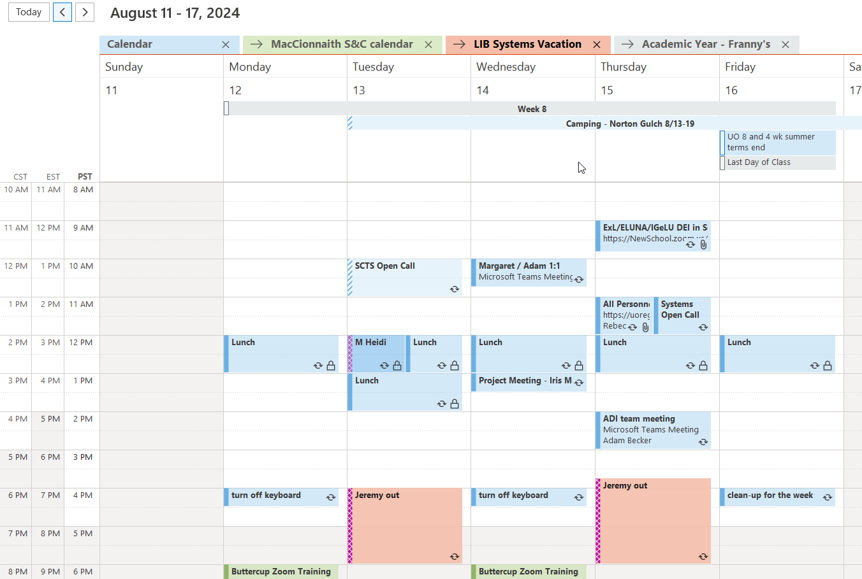
Note that I have my own calendar, the shared calendar for my partner’s kids, who are half time at their moms, the shared vacation calendar for my workgroup, and the Academic Year calendar, which shows the week of term, and last day of class. I also include the different time zones for convenience, since I’m often working with folks and webinars in different places. I need to figure out the Ex Libris headquarters time zone and add it.
Systems-specific considerations
What needs to be scheduled for your specific job and duties?
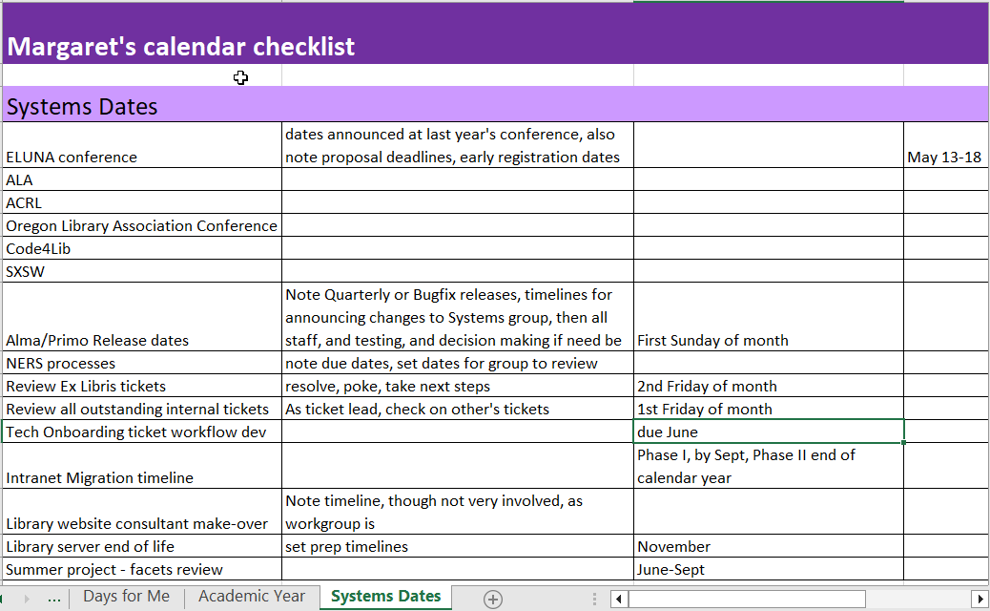
The obvious one is conferences, both ones you will attend, and ones for which you know will mean lots of colleagues will be away. They may not all announce dates by the beginning of the year, but you can make a list of conferences to watch for – or maybe set an AI to remind you?
When are the Alma/Primo release dates? Get them on your calendar, with a note to test them as soon as you can after, but also set reminders in your calendar for sharing release notes with your systems team folks 2 weeks in advance, and then share with all colleagues the Wednesday or so before the release date. That should be fine for bugfix releases, but also make sure to set extra time to prepare for the quarterly feature releases. Block off time on your calendar for testing and decision-making for new options or default changes that need more attention and/or training.
Mark at least the general timeframes for enhancements processes, and set meeting times to discuss with your team, and to submit votes if you are that person.
Consider ancillary software you may work with. Is there an upgrade announced for which you need to block time? Are there end-of-life products that you’ll need to be ready to replace?
Don’t forget Financial roll-overs, and IPEDS reports.
Once you have all these events and reminders set in your calendar, it will be much easier to see where you are already committed, and keep you focused on the tasks at hand, instead of worrying what you forgot to do this week.
Wrap-up

I got Rhythm, …who could ask for anything more?
Did you know that this iconic tune of George Gershwin’s, which uses four notes of the pentatonic scale and syncopation, its chord progression has been immortalized as a riff incorporated by many later jazz musicians?
The “rhythm changes” are now a standard 32-bar progression in jazz. I should note that there is some dispute as to whether he may have stolen the initial 4 notes from the improvisations of a Harlem artist named William Grant Still, who later wrote Symphony #1, “Afro-American”, incorporating them.
In any case, once you have all these events and reminders set in your calendar, it will be much easier to see where you are already committed, and keep you focused on the tasks at hand, instead of worrying what you forgot to do this week. It will give you a strong rhythm and beat to your year.
A lot of this is what appears to be common sense – but I’ve wrapped it up with a bow for you, so you have a starting point for remembering each year what is important to get into your catalog.
I also highly recommend making your calendar visible to your colleagues. I do mark some appointments private, as I mentioned above, but most are open for folks to see whether it’s an actual meeting or a set aside work time that they might negotiate to meet during.
I mentioned this earlier, but another tool I use is color-coding kinds of calendar events. My private events such as are leave and sick periods are blue and green – this makes it easy to check my timesheet at the end of each month. The work I do that contributes to core duties, scholarship, and service are all different colors, too, to help me estimate if I’m generally doing about the right % each week, but also to help me review for promotion and CV updates.
Do I do this perfectly and completely? Absolutely not. Some weeks I’m just flying by the seat of my pants – but doing as much as possible in advance really helps keep me on track on the weeks I’m too busy or overcommitted to think.
Put your hand on your heart. Breathe in. Breathe out. Feel your heart beating. It’s the one thing you can always use to ground yourself.

